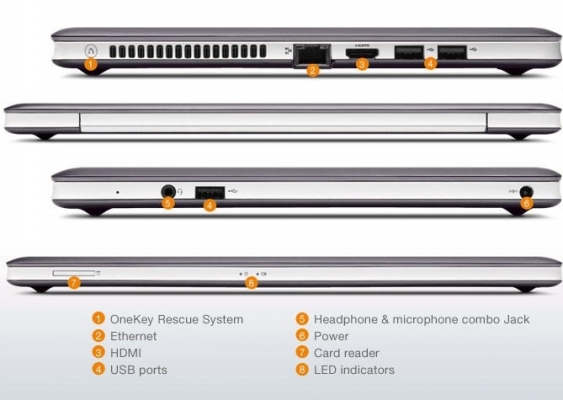Today we are taking a look at another entry level touchscreen enabled device, the Lenovo IdeaPad U310 13.3-Inch Touchscreen Ultrabook. Let’s take a look inside and see what we find.
Lenovo IdeaPad U310 Touchscreen Ultrabook Review
The exterior
The Lenovo IdeaPad U310 comes with a metallic graphite grey cover with the lenevo logo in chrome extruded lettering. It’s a very good thing the cover isn’t shiny because this way it won’t be full of fingerprints and minor scratches after a while. The rest of the case is covered in silver plastic with an overall very clean design throughout.
On the inside we see the 13.3-Inch touchscreen display as a single piece of glass bordered by a shiny black strip, just like on most touch enabled devices. The 720p webcam is mounted in the usual place, in the middle over the display. This display supports 10-point multitouch that allows all 10 fingers to interact with the screen at once. This feature will definitely help make Windows 8 a lot more usable.
The raised tile style keyboard in black makes a good contrast with the surrounding silver. The quality of the keyboard look typical Lenovo, and although a numeric keypad would have been nice, because of the smaller size it can be omitted.
The illuminated power button sits on the top left corner, just above the keyboard. The buttonless touchpad is positioned in the right place, just underneath the space bar and the only extra thing we can see is a lenovo logo on the right bottom corner.
The Connectivity
As usual for an Ultrabook, and especially for a 13.3-Inch device, there is no optical drive present. The VGA-out port is also missing for this device and I also can’t find any form of a Kensington security slot.
Other than that we have everything we need, with Ethernet port, HDMI, and 2 USB 3.0 ports on the left side and power connector, one USB 2.0 port and a combo Headphones/Mic out on the right. The memory card reader and the status LEDs are present on the front border of the device.
Some of you may have noticed there is a small button on the left side of the device (no. 1 in the photos), that is the One Key Recovery button, standard on most Lenovos. This button starts the system recovery and diagnostics utility offered by Lenovo and it can be used to reset your system back to it’s factory setup, or, you can make your own backup images and recover to those states.
On the inside we find high speed Wireless-N WiFi and also no Bluetooth, which is disappointing. Bluetooth doesn’t cost that much more, when you can buy 15$ USB Bluetooth dongles nowadays. I really don’t get these manufacturers.
The Performance
This is the entry level Lenovo Ideapad U310 Touchscreen Ultrabook, and as such it comes with a 3rd Generation Intel Core i3-3227U. This is a ULV(ultra low voltage) processor and as such only has 1.9GHz frequency. That being said, this is the most powerful ULV Core i3 Intel make at this moment. This low power need will help a lot with battery life, which we’ll see later on. This processor also comes with the tried and tested Intel HD 4000 integrated graphics card. It has proven it’s capabilities very well in the past, and it is a very good integrated video card. It is capable of running most of today’s games on medium to low settings, thus ensuring that some gaming is capable even on this entry level model.
It comes with 4GB DDR3 RAM as standard, and from my research this is the maximum it actually supports. It should be enough for most users but may cause some problems for people running more memory intensive applications.
In regards to storage, the Lenovo Ideapad U310 comes with a 500 GB HDD spinning at 5400rpm with an extra 24GB SSD to compose a very decent hybrid storage solution. This means this device will be very responsive, capable of starting up and being ready to use in seconds. Also, most of the times it will have very low application start-up times.
Now, we come to the part I find interesting. This device comes with only a 3-cell Battery pack, with a, in the words of Lenovo, “productive battery life” of up to 6 Hours. Lenovo doesn’t specify how much Wh the battery pack actually has, and after digging around a bit, I found out it is a 46Wh unit. This is quite a lot of power from a 3-cell pack, so the 6 Hours declared battery life might actually be true. The Intel Core i3 ULV processor seems to be doing it’s job nicely.